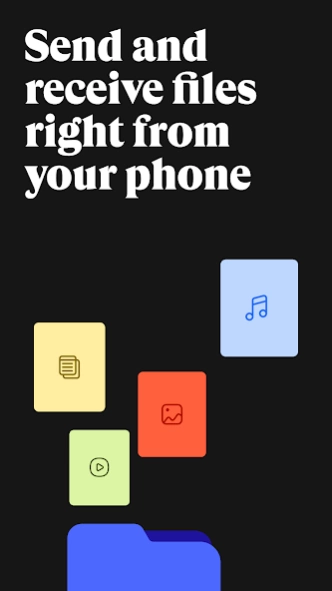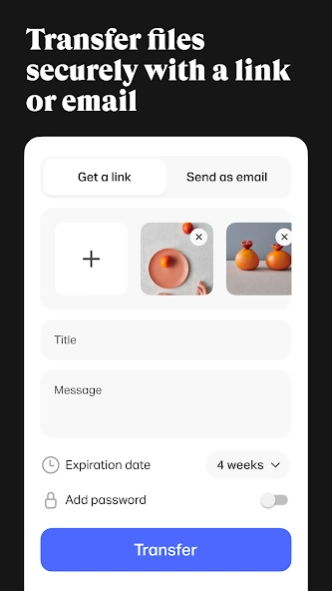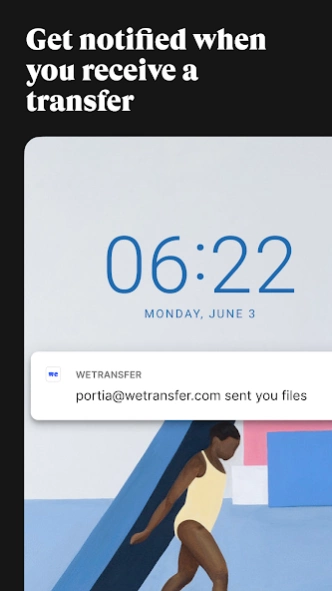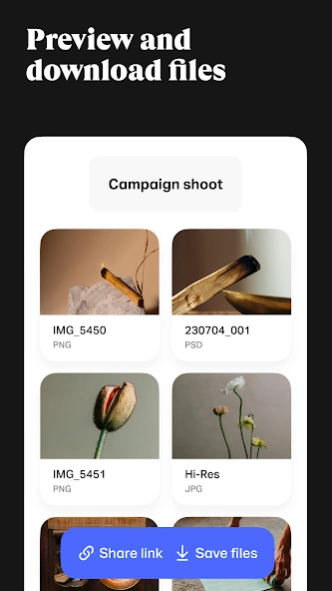WeTransfer 2.7.1
Continue to app
Free Version
Publisher Description
WeTransfer - Send and receive larger files in their original quality
WeTransfer is a seamless way to send large files, right from your phone, including photos and videos in original quality. With features designed for your convenience, WeTransfer simplifies the way you transfer files, share documents and PDFs, upload photos, and send videos.
Send Large Files Effortlessly:
Say goodbye to the frustration of file size limits. WeTransfer enables you to send files of any size without breaking a sweat. Whether it's presentations, spreadsheets, documents, PDFs, or multimedia files, you can share your files with WeTransfer.
Share Videos in Original Quality:
Preserve the brilliance of your videos with WeTransfer. Our app ensures that your videos retain their original quality during the transfer process, so your recipients can edit or enjoy them as intended. Videographers trust WeTransfer to make sure their work is shared in the highest quality format.
Full-Resolution Photo Sharing:
Photos capture moments that matter. WeTransfer ensures they're shared in their full native file size and original resolution. Share your professional photography with clients and colleagues, or share memories with loved ones without compromising on quality. Your photos deserve nothing less.
Keep File Metadata Intact:
Details matter, and we understand that. WeTransfer ensures that your files' metadata remains intact throughout the transfer. No loss of which camera was used to record a photo, where the photo was taken any other relevant details that matter when maintaining file quality
Streamlined User Experience:
Navigating the app is a breeze. Share files with a link in your favorite messaging app or send files using a download link in an email. Our intuitive interface guides you through the process, making sharing large files, videos, and photos a walk in the park. You can also check the download status, forward and delete transfers, and get notified the minute you receive something so you can download or preview your files wherever you are.
Why Choose WeTransfer:
Efficiency: WeTransfer takes the stress out of sharing files. Send documents, videos, photos, and more with just a few taps.
Quality Assurance: Preserve the quality of your videos and photos, ensuring that they look stunning on the recipient's end.
Convenience: Share large files effortlessly, whether you're sending work-related documents or cherished memories.
Simplicity: Our user-friendly interface ensures a hassle-free experience for recipients no matter what type of device they use to download.
Download the WeTransfer App Today:
Discover the ultimate file sharing solution for transferring big files with speed, convenience, and quality. Download the WeTransfer mobile app for seamless file sharing.
Terms of Service: https://wetransfer.com/legal/terms
Privacy policy: https://wetransfer.com/legal/privacy
About WeTransfer
WeTransfer is a free app for Android published in the PIMS & Calendars list of apps, part of Business.
The company that develops WeTransfer is WeTransfer BV. The latest version released by its developer is 2.7.1.
To install WeTransfer on your Android device, just click the green Continue To App button above to start the installation process. The app is listed on our website since 2024-04-18 and was downloaded 5 times. We have already checked if the download link is safe, however for your own protection we recommend that you scan the downloaded app with your antivirus. Your antivirus may detect the WeTransfer as malware as malware if the download link to com.wetransfer.transfer is broken.
How to install WeTransfer on your Android device:
- Click on the Continue To App button on our website. This will redirect you to Google Play.
- Once the WeTransfer is shown in the Google Play listing of your Android device, you can start its download and installation. Tap on the Install button located below the search bar and to the right of the app icon.
- A pop-up window with the permissions required by WeTransfer will be shown. Click on Accept to continue the process.
- WeTransfer will be downloaded onto your device, displaying a progress. Once the download completes, the installation will start and you'll get a notification after the installation is finished.